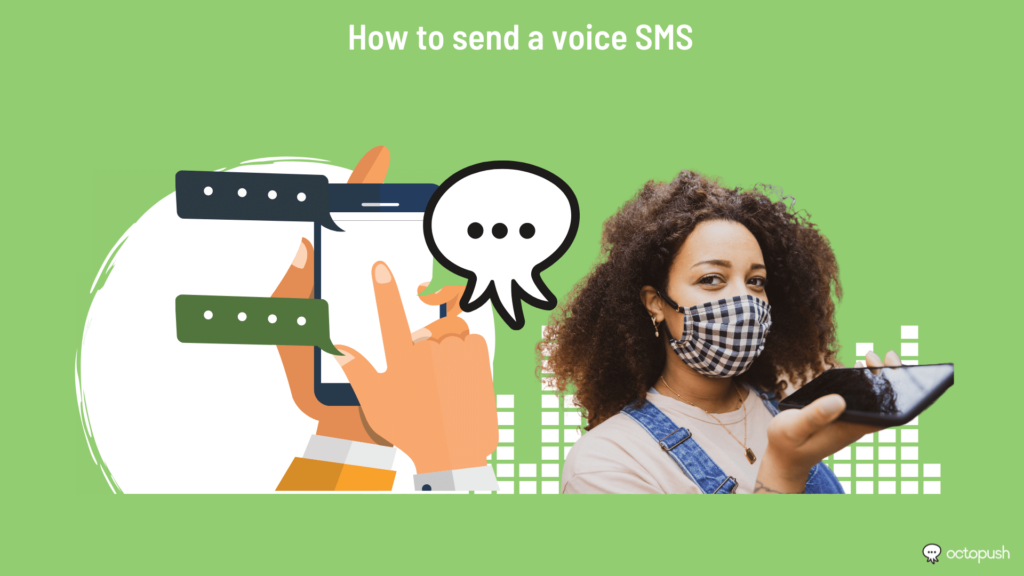
Sometimes an SMS is not enough to communicate with certain audiences, for example for the following reasons
- Difficulty reading your message,
- No cell phone,
- Distrust of the recipient,
- Or simply because you want to contact your customers in a more human way.
Octopush offers you a solution for sending voice SMS. Thanks to it, the SMS you enter is transformed into a synthetic voice message, communicated to your audience through a phone call instead of a text message.
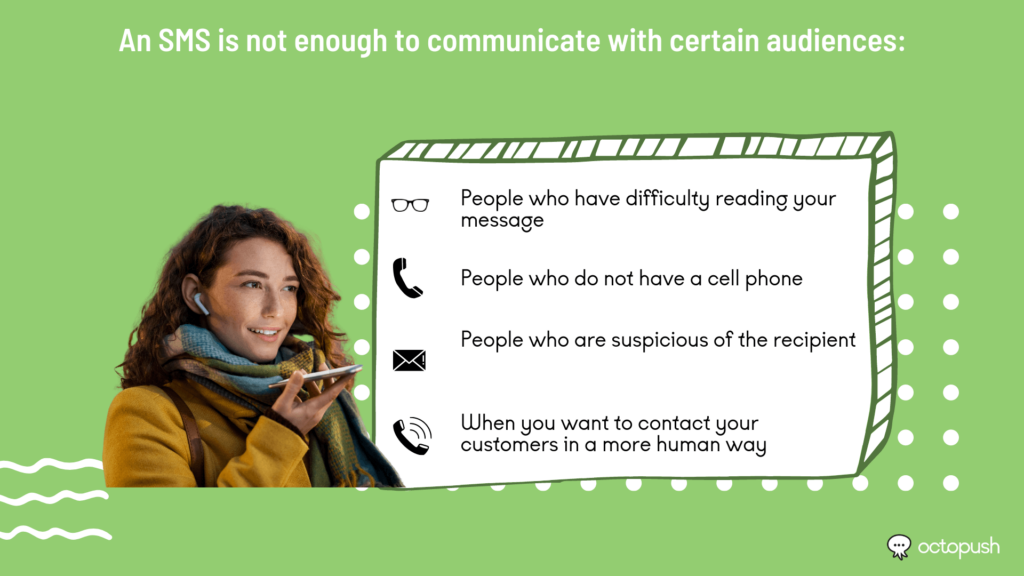
Voice SMS is ideal for urgent notifications. The turnaround time is as fast as SMS, but they are more reliable because the recipient is usually aware that they will receive a call. In addition, they can be as long as needed, since they are limited to 1,000 characters, instead of 160 for SMS.
They allow you to contact your customers, suppliers and employees on their phone number immediately, and ensure a real-time response.
How to send a voice SMS: the Octopush method
Text-to-speech (or text-to-speech) is a voice assistance technology that reads digital text aloud. With a simple command, text-to-speech can retrieve text from a computer or other digital device and convert it into audio.
The Voice SMS service uses our SMS gateway to send bulk messages, and provides your company with a hosted messaging platform offering SMS functionality to any system, from any application or from our website.
How to send a voice SMS from the Octopush platform?
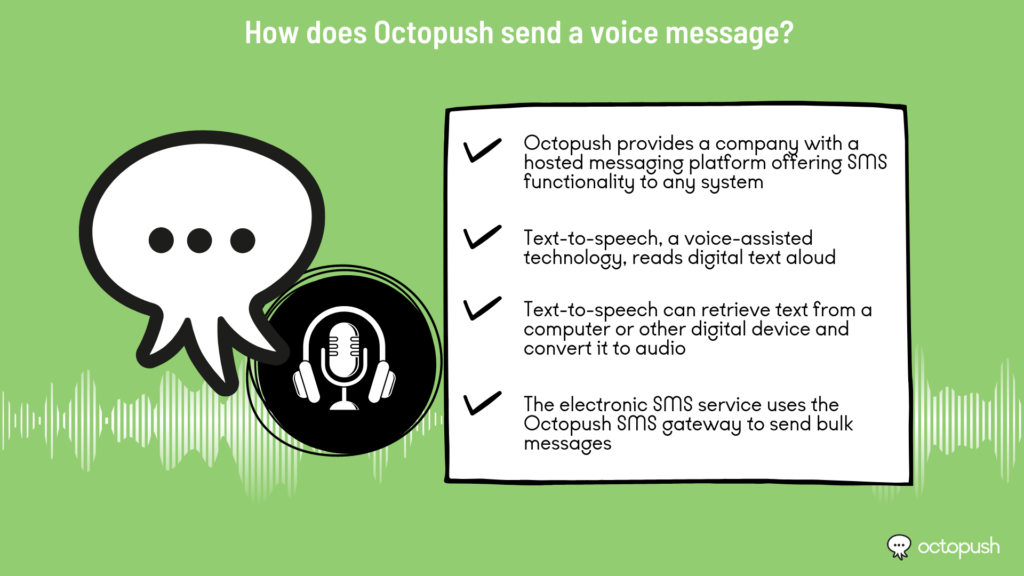
To send your first voice SMS campaign from our platform, follow these steps:
First step in how to send a voice SMS
Start by thinking about the type of message you want to send. The voice message does not allow you to personalize your SMS. Therefore, you need to enter a single message for all or a segment of your contact list. If you want to use voice SMS to send OTP, contact us to set up this service.
Second step in how to send a voice SMS
Log in to your customer area on our platform. If you don’t have an account yet, create one for free via this link. The validation of your account takes five minutes.
Step 3:
You get five free SMS messages to test our services. If you have already spent them, you must buy more. In your customer area, in the navigation bar on the left, click on the “Order” button. Then select “Voice SMS”.
Step 4:
You can buy voice SMS to send in France and to 190 other destinations in the world. The rate is based on an average of 30 seconds per voice SMS. For longer messages, you are charged per second. You must order a minimum of 300 voice SMS.
Step 5:
Once purchased, your credit will appear in the top right corner of the screen.
Step 6:
Now, to send a voice SMS campaign, click on “New Campaign” in the menu on the left and select voice SMS as your campaign type.
Step 7:
In the voice SMS campaign creation screen, enter your message. You can write up to 1,000 characters, which is equivalent to about 30 seconds of calling.
Step 8:
Then select the recipients of your message. You can send it to a specific list of contacts or to contacts corresponding to a tag, to a database rented on Octopush, or enter the phone numbers of your recipients yourself.
Step 9:
The sender personalization feature is available depending on the country you are sending your voice message to.
Step 10:
You can decide to send the voice SMS campaign immediately or at a later date.
Step 11:
Finally, Octopush offers its text-to-speech service in 12 languages: French, Greek, Polish, Hungarian, Swedish, German, English (American and British), Catalan, Spanish (Latin America), Italian, Portuguese (Brazilian) and Russian, to give a natural and smooth intonation to your speech.
Last step in how to send a voice SMS:
The ability to choose between a male and female voice is available depending on the language of the message.
Don’t forget to send a test message before launching your campaign.
Our other resources
- How to send a voice message by SMS ?
- How to send a voice message ?
- How to send an audio message by SMS ?
- How to make a voice SMS ?
- Send a voice messages by SMS : a solution for A2F
- Different solutions to send a voice message
- Send a voice text to people without cell phones
- How to send a voice message without calling ?
- SMS audio price : pricing per voice message
- Voice marketing : what challenges for companies ?
- Voice message on cell phone : what uses ?
- Voice message and their uses in business
- Voice SMS reader : your message read aloud
- Voice SMS
