Voicemail, the sending of recorded voice messages to recipients through applications such as WhatsApp, Facebook Messenger and Telegram, is enjoying some success.
Proponents of voice messaging consider that it allows to better convey the tone of the message, but also to communicate more information in a short period of time, without character limits, unlike SMS.

However, it may happen that the services of applications that offer a voice messaging feature are not available, either because of a loss of Internet connection, or because the recipient is not able to install these applications on his cell phone.
In these cases, SMS is still the most reliable instant messaging system for transmitting short messages, and even voice messages.
How to send an audio message by SMS: transmission method
An SMS gateway service like Octopush offers you innovative solutions to meet your customer communication needs. Among the features you have access to when sending an SMS campaign, you have the possibility to add any type of file to your SMS. It can be a voice message or any audio file.
The system sends it to our server, from where your recipient can download it at no cost.
To do this, follow these steps:
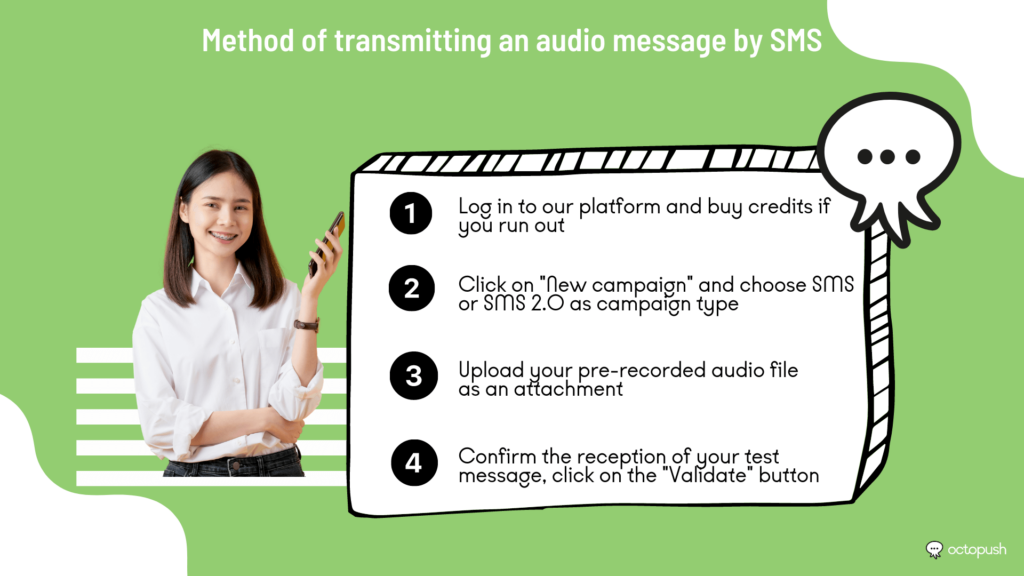
- Connect to our platform. If you don’t have an account yet, you can create one for free via this link.
- Once on the platform, buy credits if you have none left. You also get five free SMS to test our service. Look at the menu on the left of the screen and click on “Order”. You can choose between an a la carte price, a price per subscriber or a subscription.
- Once you have the necessary credits, go back to the menu on the left of the page, click on “New campaign” and choose SMS or SMS 2.0 as the type of campaign.
- Once on the message creation screen, you can see a paperclip icon, which is used to attach attachments.
- By clicking on the icon, the window that opens allows you to drag and drop your file. In this case, a previously recorded audio file.
- The system then adds a short URL to your message. Using this feature increases the base price of the SMS by €0.01.
- Once you have confirmed receipt of your test message, you can click on the “Submit” button.
Note: the file you added to your SMS is available for 15 days. It is then deleted.
How to send an audio message by SMS via Octopush
As you probably noticed in the tutorial above, SMS itself does not allow for sending files, nor does it allow for real-time recording of voice messages.
However, SMS sending platforms like Octopush offer you convenient solutions to send messages to your audience without them having to install an external application. Even better, voice message service allows you to reach businesses and customers who still use landlines to communicate.
The voice message works just like any other SMS. You enter a text message in the traditional way, and you have the ability to schedule the sending and choose the list or segment of your contacts to whom you want to send the voice message.
However, when you send this message, the recipients do not read it in their inbox, but receive a phone call. Your voice message is read by a TTS (text-to-speech) technology.
When creating a voice message, you can configure several features, from the language of the synthetic voice to a female or male voice.
Why choose to send a voice message instead of voicemail?
Voice mail is a communication channel that uses cell phone networks instead of the Internet. It is useful in situations where the recipient does not have access to WiFi or mobile data network on their cell phone.
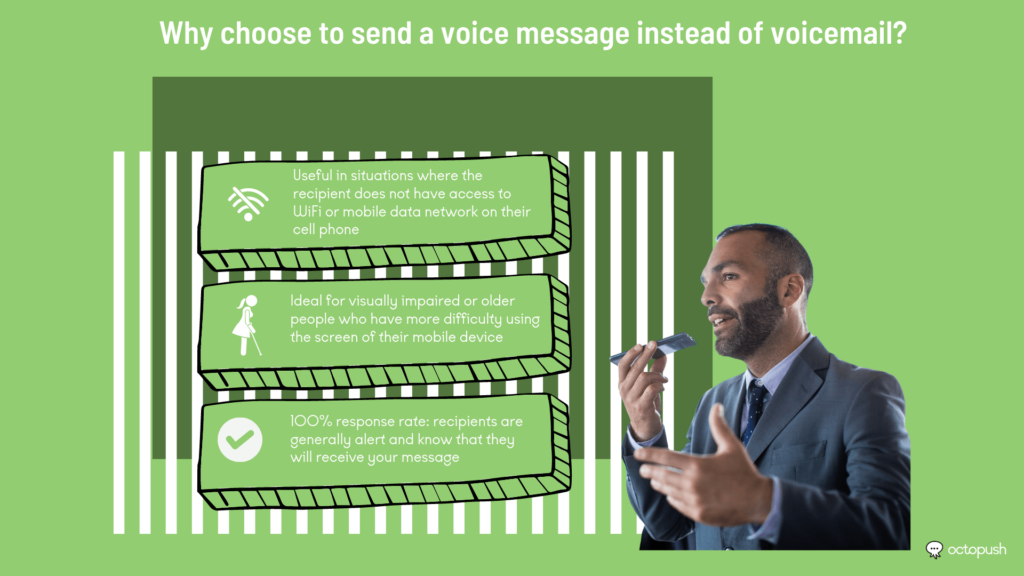
The call is also ideal for people who are visually impaired or older and have more difficulty using the screen of their mobile device. In addition, a voice message allows for a more human approach, something that recipients particularly appreciate.
In France, sending voice messages for commercial purposes is prohibited. This type of message is limited to the transmission of information in case of emergency, such as alerts and notifications. That’s why voicemails have a 100% response rate: recipients are usually alerted and know that they will receive your message.
Our other resources
- How to send a voice message by SMS ?
- How to send a voice message ?
- How to send a voice SMS with Octopush ?
- How to make a voice SMS ?
- Send a voice messages by SMS : a solution for A2F
- Different solutions to send a voice message
- Send a voice text to people without cell phones
- How to send a voice message without calling ?
- SMS audio price : pricing per voice message
- Voice marketing : what challenges for companies ?
- Voice message on cell phone : what uses ?
- Voice message and their uses in business
- Voice SMS reader : your message read aloud
- Voice SMS
