Sending a voice message is not complicated, and you will find several methods to succeed. Note that all solutions are useful when it comes to reaching your entire audience. They are used to send a voice message individually.

How to send a voice message via Android voice command?
It is true that the voice command function of your android smartphone allows you to launch applications. However, it also allows you to perform other tasks only with your voice. It is possible to launch a text message without having to use the keyboard of your phone.
Android’s voice recognition only works when connected to the Internet. To activate it click on the microphone icon located on the search bar of the home page. Write your SMS by voice.
Once the voice command feature is activated, place the microphone near your mouth. Say “send SMS” followed by the name of the recipient. The phone number of the person you want to send the text message to must first be saved in your phone’s phonebook.
Command with your voice the word “message” and dictate the text with a small pause. This way, the recording will listen to you. The voice understanding system of android will then create an SMS. To finalize, click on the send button.
How to send a voice message by SMS to a fixed phone
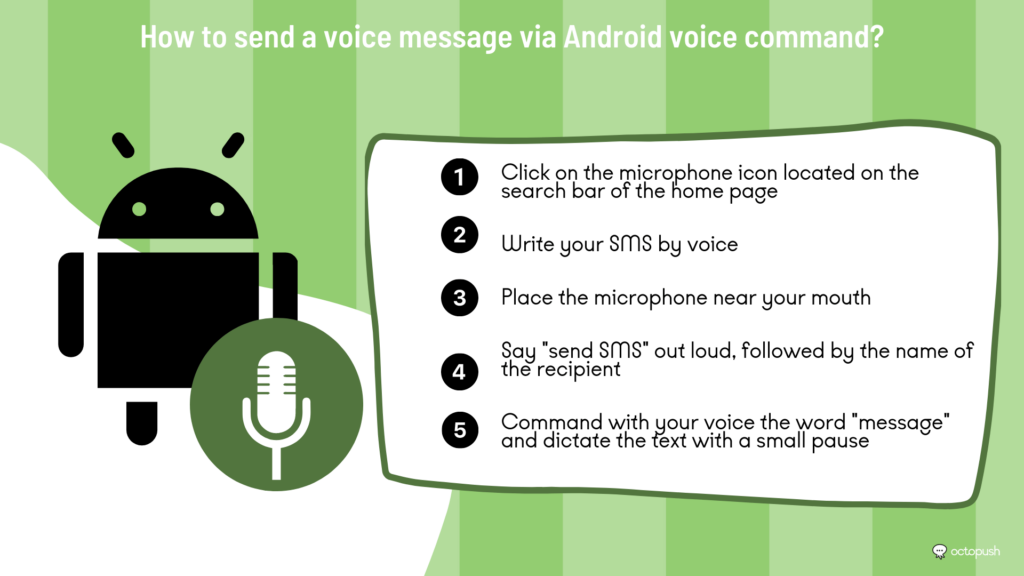
As you have seen, there are countless solutions to send a voice message. However, there are some disadvantages to sending professional SMS messages. Such as the need for an application to send, or that they require a telephone device to send.
Also, if your intention is to reach recipients who do not count with an android or iPhone smartphone, online solutions such as a sending platform like Octopush are at your disposal.
The voice SMS offered by Octopush allows you to compose text messages that will be transformed by a text-to-speech system so that your correspondent will listen to it like a phone call. Allowing the transmission of your messages even to fixed phone lines.
To do this, log in to your user area. If you have not yet created an account, you can do so for free by clicking on the “Try for free” button on the top menu of this page.
Once on your dashboard, click on the “New Campaign” button on the left menu bar, and choose “Voice SMS” as the type of campaign to send.
Beyond the usual features of a traditional SMS, such as scheduling the sending, voice messages offer you unique options such as the choice of language and the genre of the synthetic voice. In addition, you have 1000 characters to compose your voice message instead of 160 characters, resulting in a maximum 30 second call.
How do SMS sending platforms ensure the sending of voice messages?
One technique that SMS communication platforms use is to form partnerships with telephone operators in different countries around the world. Using real phone numbers from local operators in each region, the sending platform’s server can transmit an SMS message to the test node. In addition, they deliver valuable information such as confirmation of deliverability of the voice SMS message, delivery speed, identity of the sender, correct connection of the message, among others. All in all, sending a voice message is a more than advantageous practice.
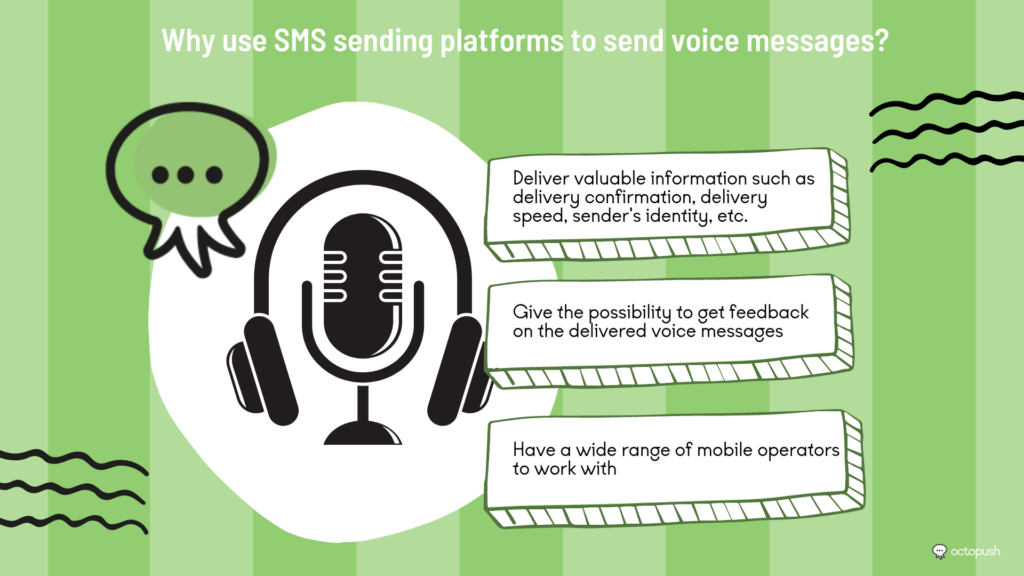
The platform through an SMS API can also get feedback on the delivered voice messages. Using this approach, developers can identify each message containing an OTP key. The results will then be reported when the user successfully authenticates their account.
This is essential, especially in countries where operator networks are generally unstable. Our SMS sending platform has a wide range of mobile operators that we work with. We select the best operators in order to guarantee unbeatable transfer rates for 2FA by OTP key on voice SMS.
To conclude
The notion of voice message is sometimes quite vague and its meaning can vary according to the use. On one hand, it can refer to the composition of an SMS using the voice instead of the keyboard. On the other hand, it can be easily confused with the transmission of voice recordings.
In this case, voice SMS is a type of SMS message that uses TTS technology to transform an originally textual message into a phone call.
Our other resources
- How to send a voice message by SMS ?
- How to send a voice SMS with Octopush ?
- How to send an audio message by SMS ?
- How to make a voice SMS ?
- Send a voice messages by SMS : a solution for A2F
- Different solutions to send a voice message
- Send a voice text to people without cell phones
- How to send a voice message without calling ?
- SMS audio price : pricing per voice message
- Voice marketing : what challenges for companies ?
- Voice message on cell phone : what uses ?
- Voice message and their uses in business
- Voice SMS reader : your message read aloud
- Voice SMS
