Among the services offered by professional SMS providers, voice SMS brings many advantages that are sometimes ignored. They are extremely convenient to transmit information that users should not miss.
Moreover, voice SMS is not limited to cell phones or Android. Since they can be sent to landlines.

For what purpose do companies send voice messages?
Octopush offers this service as a solution for professionals. First, you send an SMS on our platform’s servers. Then, this SMS will be automatically converted into an audio recording that will be broadcasted on the telephone networks. This message is received as a short call of maximum 30 seconds.
To inform about news
Informing your customers about updates and other news of your service is important. It helps you maintain your brand’s reputation.
When developing voice SMS campaigns, it is important to know the needs of your consumers. But also the most relevant information to share with them. This way, you don’t bother them with calls that don’t add value to them.
For event reminders
Voice messages are very reliable when you need to make a large number of short and simultaneous calls. Departments that need to remind their customers of events or appointments that must not be missed benefit from this. Remind them of a payment or notify them of a rental period that is ending soon.
This is the case for hospitals, clinics, but also for schools and human resources departments, where you have to manage employees who do not have access to an Internet connection or who are constantly on the move.
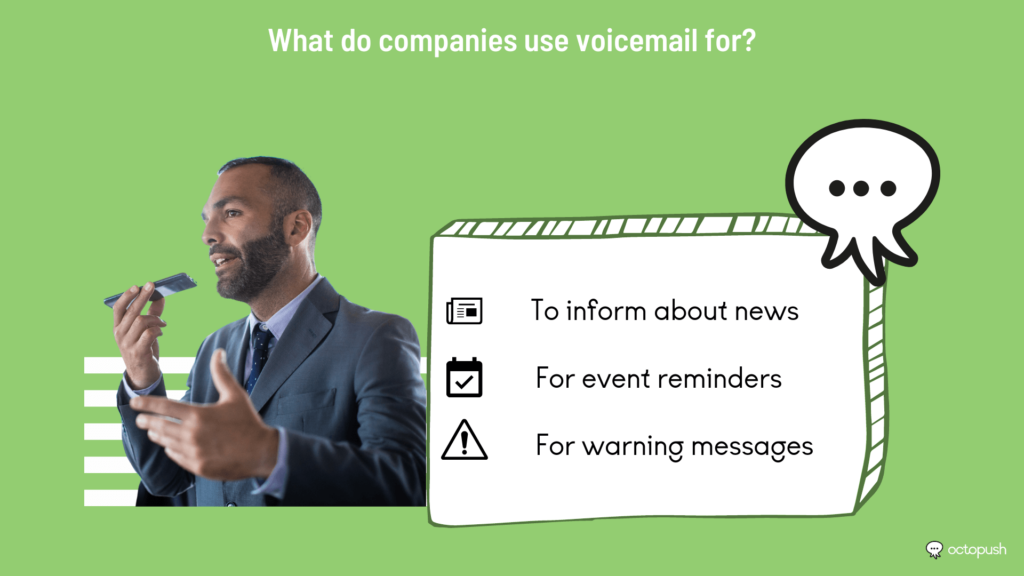
For alert messages
Learning how to send a voice message via SMS is useful for healthcare professionals. Especially those who work with elderly or visually impaired people, whether it is to remind them to take their treatment, to inform them of the progress of their file or to announce the date of a visit from a relative or a medical visit.
For retailers, voice SMS alerts can be used to inform shoppers about the progress of their order or a delivery.
Sending voice SMS: what solutions?
In addition to the simple, fast and spontaneous communication that SMS brings, the voice message has the advantage of being more personal and easier to understand by the user. In this way, the information you transmit becomes more impactful.
Sending a voice SMS from an Android
Today, almost all Android smartphones have a voice message feature, which allows you to send a recording of the sender’s voice. These are convenient in the sense that it is no longer necessary to type a message directly on the phone keyboard.
To send audio recordings through a standard Google messaging app, go to the settings to allow the app to access your device’s microphone.
Go back to the app to start a conversation and tap the green symbol to the left of the text box, then tap the microphone icon at the bottom of the screen.
Then hold the button while you record your message.
This is not a professional solution, as you would have to create unique messages for your entire customer database. This would take too much time and money, whereas you can count on Octopush to do this in a few minutes.
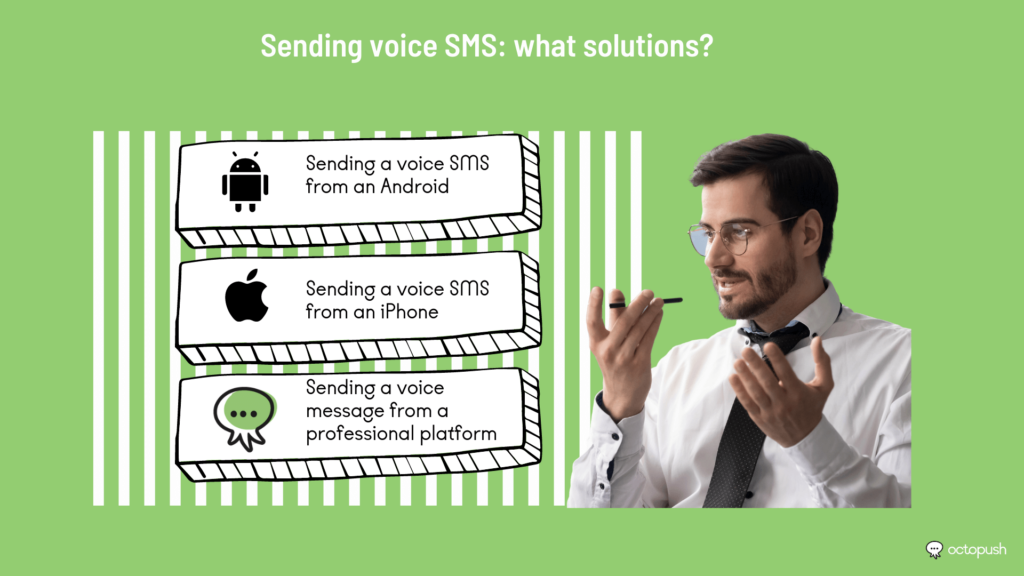
Sending a voice SMS from an iPhone
When you’re sending SMS from your iPhone, sending an audio message is as easy as pressing a button, as long as you’re sending it to someone who also has an iPhone. It’s a little trickier if your correspondent is on Android. That’s why it’s in everyone’s interest to learn how to send a voice message via SMS.
First of all, to exchange voice messages between two iPhones, simply open the messaging application and press the record icon located on the right of the text box.
Record your message, making sure to keep your finger on the button. When you are finished, release it.
The application allows you to listen to your recording. Just press the play button and delete it if you don’t like it. To send it, simply press the up arrow.
Note: Once your message is sent, it will disappear after two minutes.
If you want to keep your voice messages, go to the message settings and then to the Audio Messages category. There you can change the expiration time and select “Never”.
If you have an iPhone and want to send an audio message to an Android user, open the Dictaphone application, available on all iPhones.
Sending a voice message from a professional platform
Sending a message from your personal cell phone or from an app is expensive. Also, you spend a lot of time sending each message to your contact list.
On the other hand, performing the same task from a professional platform allows you to have a variable price. It is a more economical solution with a faster response time.
Our other resources
- How to send a voice message ?
- How to send a voice SMS with Octopush ?
- How to send an audio message by SMS ?
- How to make a voice SMS ?
- Send a voice messages by SMS : a solution for A2F
- Different solutions to send a voice message
- Send a voice text to people without cell phones
- How to send a voice message without calling ?
- SMS audio price : pricing per voice message
- Voice marketing : what challenges for companies ?
- Voice message on cell phone : what uses ?
- Voice message and their uses in business
- Voice SMS reader : your message read aloud
- Voice SMS
