Sending a text message to a computer phone is a practice that can be extremely useful. Are you an entrepreneur or an individual? You are in the marketing field and you are looking to boost your sales? There is only one solution: sending professional messages by computer. Indeed, sending SMS via a PC is a widespread practice among professionals. To carry out an advertising or informative campaign, there is nothing better than sending a text message. This new strategy proves to be an indispensable tool for any marketer. But how does it work? Here’s everything you need to know about sending a mobile message to a phone by computer via email or otherwise.
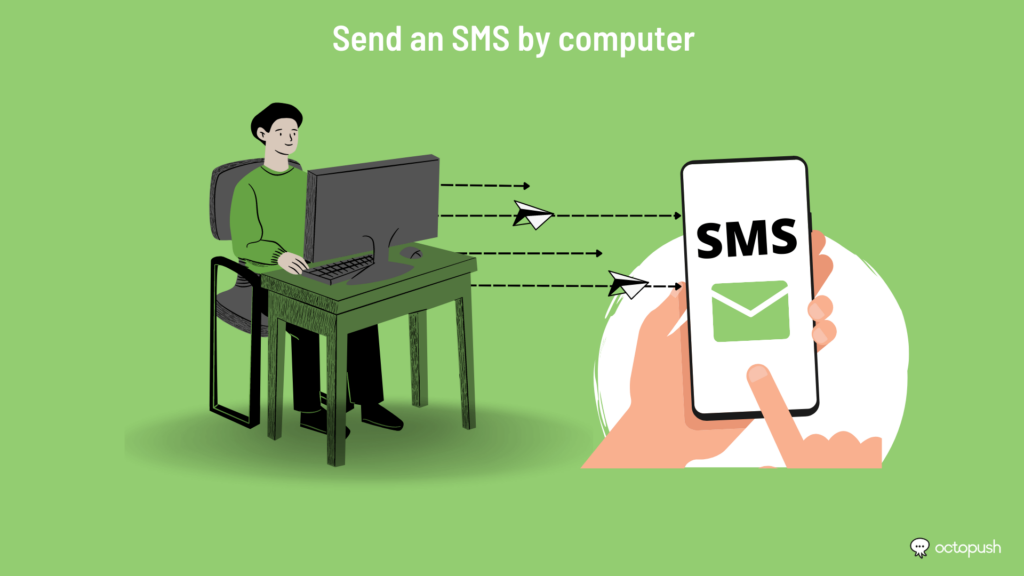
Send a professional mobile sms on a phone by Internet
Thanks to the service of sending sms by internet, you benefit from an absolute comfort. For example, you benefit from the advantage of the computer keyboard and the chosen interface. This interface is simple, practical and allows you to carry out message campaigns at ultra-competitive rates via a single service. With just a few clicks, you can send and manage advanced mobile messaging.
In addition, this strategy allows you to manage your entire customer space. Collaborators, prospects, customers… You can classify them in order to obtain several lists. These lists will be very useful to structure the sending of your messages.
The sending of professional text messages by computer is also a way to carry out message campaigns on mobile. The technique is simple. You install a software or you register on a dedicated platform and you create a list of contacts. Then, you send them messages on a phone simultaneously. Obviously, any professional (without prior knowledge) can use it to promote their services.
Thus, you will be able to make deferred sendings by programming the time or the date of starting. You can also create, import and manage all your lists by following the progress of the campaigns from there. The result? You will receive an acknowledgement that the campaign has ended.
As a professional, you can also send text messages to large numbers of people on your computer. Simply target your contact base personally and add all the events that will benefit them. Promotions, private sales or event days will be welcome.
How to send a professional message from a computer mailbox?
E-mail can be used to send sms. You just have to follow some steps. For example, you can open your e-mail account and fill in all the fields that will be presented to you. Instead of an email address on the email interface, you will insert the phone number of your contact.
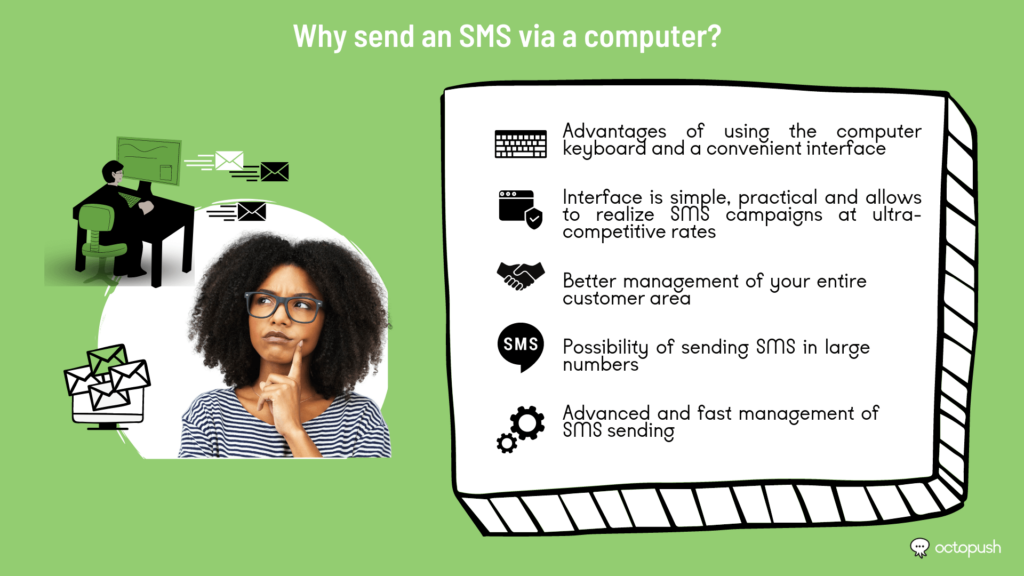
Moreover, as a private individual or professional, you have the possibility to personalize your messages even by email, all your messaging centralized in one place. To do this, you must target a group of contacts in particular. Thus, you can integrate appointment reminders, order confirmations or promotional offers to your messages. Then, you will send them to the contacts who are part of your mailing lists thanks to your number or a virtual number.
Better yet, you can integrate links in your sms. These will send the customer to your website. He has access to all your products and services and features to be able to order directly. This way, you don’t need to send confirmation emails from your inbox.
Think about trusting Octopush solutions for your bulk SMS message strategy
Octopush is a platform specialized in messaging. It allows companies to send sms to their customers, safely through our platform and also our virtual number service and many other features. It provides many communication tools to offer a better referencing to companies via the mailbox. Using the features of this platform will allow you to conquer the hearts of your customers through the promotion of your services. Thanks to it, you will be able to boost your sales and you will gain visibility.
