The advent of OTP is a revolution in security and authentication. The recent increase in the number of businesses changing their model to work from home and the evolution of online commerce have raised new questions about data and network security. Dual authentication, usually done through an OTP (an acronym for “one time password”), remains one of the best methods for securing an account at login.

Definition of one-time password
A one-time password is a method of logging into a user account that requires the user to enter a one-time code.
One-time passwords are numerical codes that are randomly generated during each authentication.
They are usually programmed to be time-based (TOTP). This means that they are valid only for a limited time interval, which is determined by the system that created the code.
Once entered or when the validity time has elapsed, the OTP code becomes unusable.
This adds an extra layer of security, as the generated password is a new set of random numbers each time an authentication attempt is made. It is therefore impossible to guess.
OTP code: How is the key sent by SMS?
The OTP code works thanks to a symmetrical cryptographic algorithm. The two parties, the sender and the receiver, share information and compare them. If the information retrieved from each party is identical, the verification via OTP is successful.
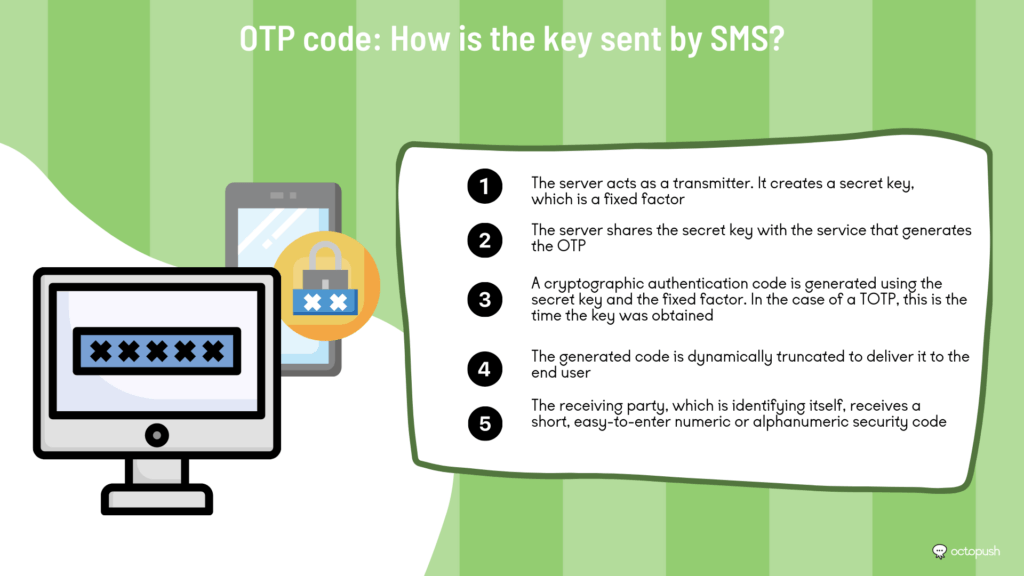
In the case of an OTP code sent by SMS, the backend process proceeds as follows:
- The server acts as the sender. It creates a secret key, which is a fixed factor.
- The server shares the secret key with the service that generates the OTP.
- A cryptographic authentication code is generated using the secret key and the fixed factor. In the case of a TOTP, this is the time the key was obtained.
- The generated code is dynamically truncated to deliver it to the end user.
- The receiving party, who is in the process of identifying itself, receives a short, easy-to-enter numeric or alphanumeric security code.
On the other side, the user process is as follows:
- The user enters his usual credentials, usually his email address and password.
- The system sends him to a new window where he is asked to enter an OTP code.
- If the user has registered his cell phone number, he receives the code immediately by SMS. If not, the user must enter his or her phone number at that time.
- The user receives a code by SMS and enters it in the authentication field.
- This is how he accesses his account.
OTP code: why use a security key?
Protection against online identity theft
SMS authentication with an OTP is a strong authentication method. In order for cyber criminals to find both authentication factors, they would have to work on the user’s computer and cell phone at the same time.
This keeps the login process secure, and in the event the user loses their password, no one can access their account without the OTP key, which is the second layer of account security.
Easy integration and deployment
Developers can integrate this system almost instantly with an API key.
No more password security issues
Passwords are an outdated and highly vulnerable method of protection. Despite the implementation of best practices by website and application developers, end users are sometimes reluctant to use password generators or create secure passwords.
In addition, saving passwords on a browser opens the door to cyberattacks. They use the browser’s cache to steal the user’s identity.
These problems can be overcome by implementing two-factor authentication. And this is done at the time of account login.
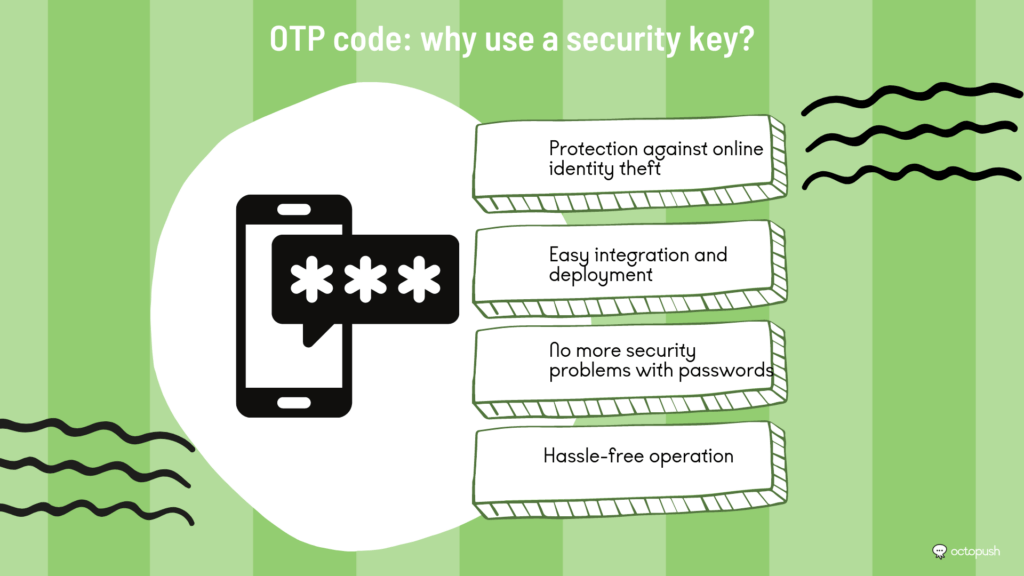
Hassle-free use
Users prefer quick and seamless authentication, so SMS verification is the ideal solution.
In addition, Google has recently introduced an OTP web interface that collects the OTP key from the SMS directly and automatically without the recipient having to enter it. This facilitates strong authentication without inconveniencing users.
OTP Code: Finally
Flaws in the security of user accounts can lead to the disclosure of a large number of user passwords.
In order to improve the security of the authentication protocol, it is necessary to implement additional authentication using a one-time password. One of the most common solutions to achieve this is the use of an SMS sending service.
