The Mail SMS Gateway can be a very interesting communication channel in business. If you are a company manager, you have to be in constant communication with your employees and your customers. This is not easy if you are far from your computer: it can be difficult to stay in the loop. Plus, it’s not always possible or appropriate to send a text when an email is the best way to get your message to a recipient. Cell phones allow users to have unexpected resources in the palm of their hands: you can send emails via SMS. And if you have the opposite problem, and find yourself without mobile service? That’s easy: you can also receive text messages from email accounts.

Can I send SMS messages by email?
Paying for a cell phone service can be expensive. The monthly bill for the service can be out of reach. Sending SMS by other means is an option. You can download applications that will allow you to send SMS messages and make calls for free. However, not all phones support these applications. You may be limited in the number of text messages you can send to your customers.
Fortunately, there is a totally free way to send SMS messages. It doesn’t require any other downloads or services: sending text messages via email. Many people don’t know that almost every cell phone company has an email address for sending SMS messages. You can use your own email address to send SMS. This allows you to send an SMS from your email account directly to the inbox of someone’s phone with gateway.
What is a “mail SMS gateway”?
“Mail SMS Gateway” allows the exchange of SMS messages between mobile network subscribers and users of messaging services via a gateway. Sending messages from email accounts to SMS is also supported. Real-time billing and authorization is supported through integration with Microsoft Outlook Mobile Services software.
Reliable subscriber authorization mechanisms prevent the possibility of SPAM when using the service. An easy-to-use interface for account management enhances the usability of the service. Interaction with the SMSC is done via the SMPP protocol. Interaction with external mail servers is done via SMTP protocol or via Microsoft XML protocol.
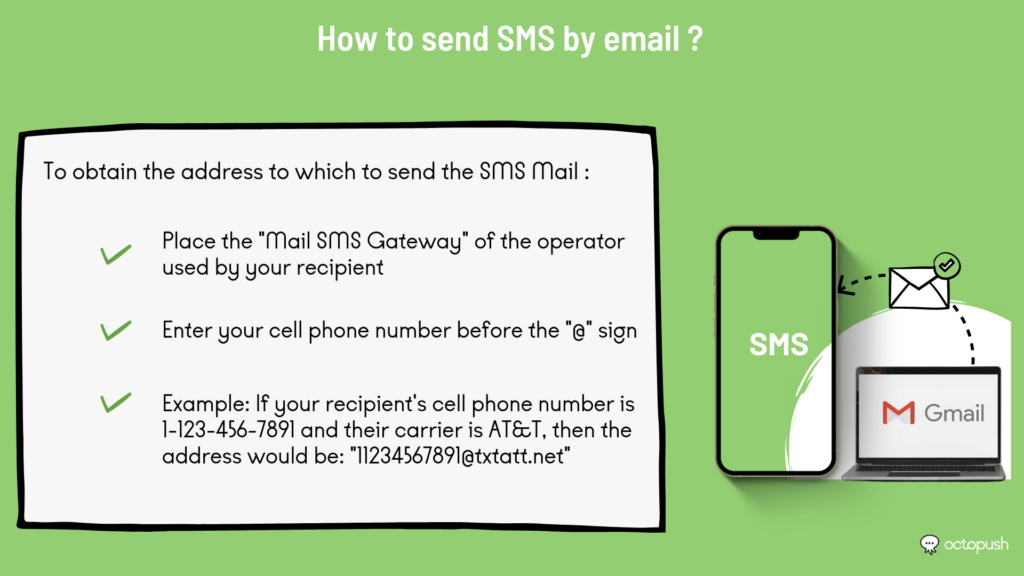
How to proceed?
Sending SMS by email is incredibly simple. All you have to do is type in the “Mail SMS Gateway” of the operator used by your recipient and enter their cell phone number before the “@” sign. For example, if your recipient’s cell phone number is 1-123-456-7891 and their carrier is AT&T, you would type the following address in the “send to” box: “11234567891@txtatt.net”. Almost all carriers have their own address for this specific purpose.M
