Join our 23000 customers
- Compatible with all modules and plugins
- Quick integrations
- Secure data
Add SMS to your marketing strategy to interact in real time with your customers..
Build customer loyalty and invite them to register easily to your services and promotions.
Launch SMS campaigns worldwide and communicate with your customers at every stage of their purchasing journey.
Try out the advantages of SMS in full autonomy and set up alerts to be notified before you exhaust your credit! Our support team is here to help you out throughout your project.
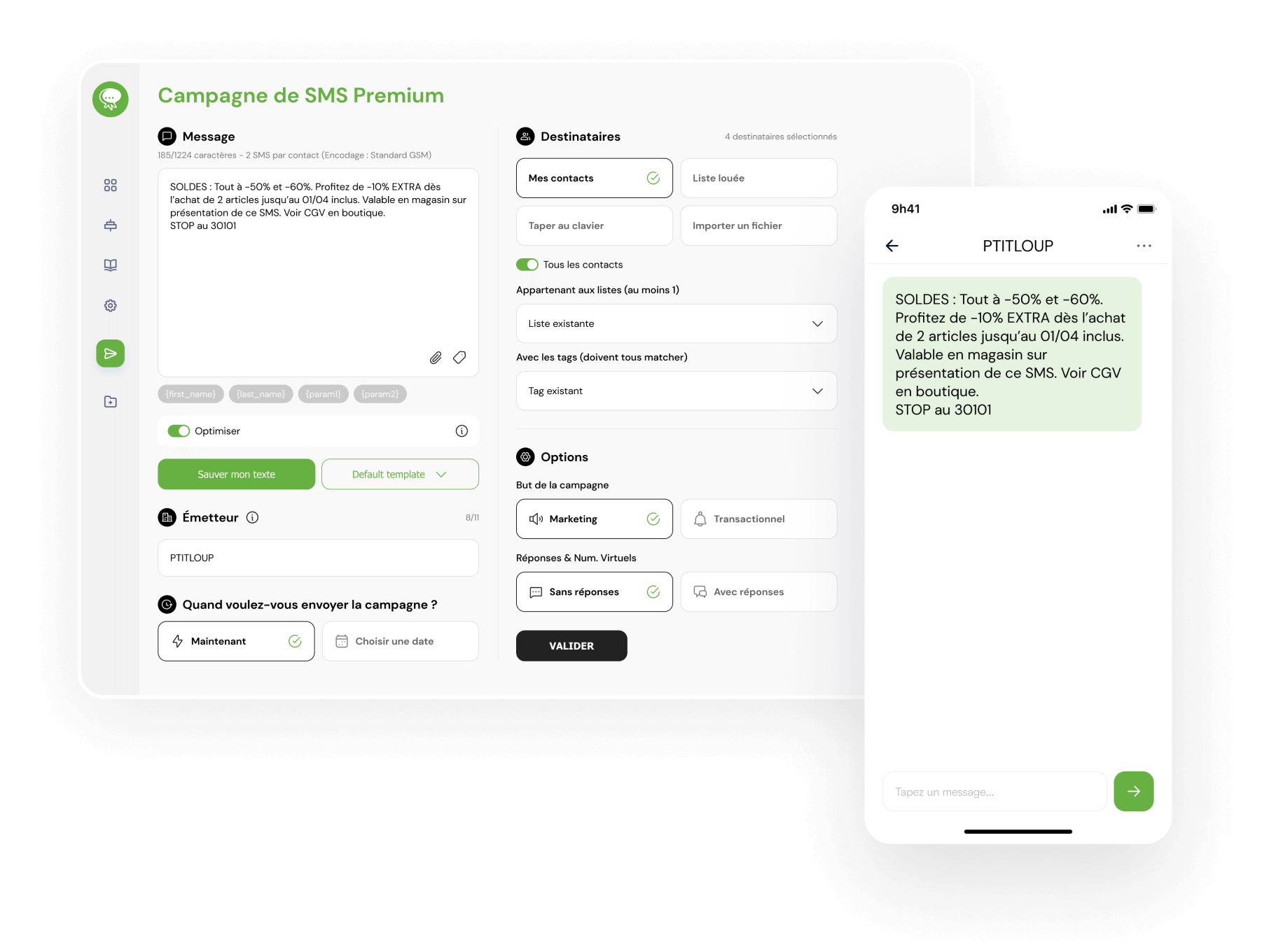
Use a fast and reliable channel to acquire and retain customers!
When you register and see how easy it is to set up a campaign.
Keep an eye on the exchanges between your team and customers.
Choose the day and time to send your campaign via our platform or our API.
In your customer account to measure and optimise your campaigns.
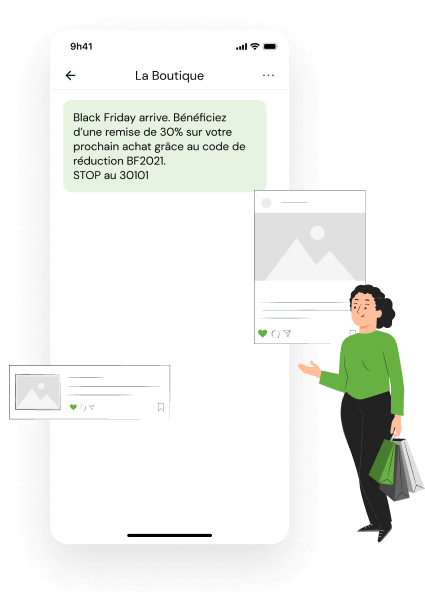
SMS marketing includes all forms of SMS usage for commercial and/or marketing purposes. It aims to increase the engagement rate of customers and prospects by sending text messages directly to their cell phones.
It can be messages of :
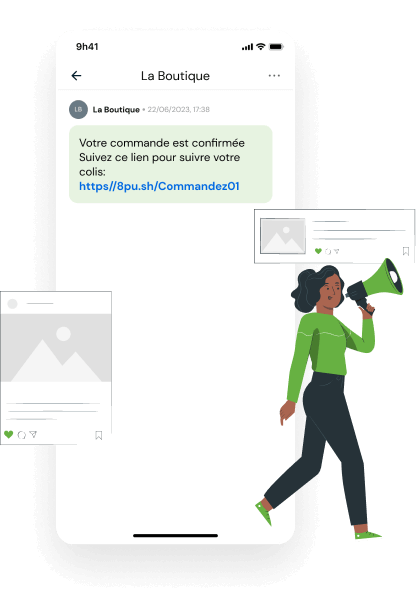
Transactional SMS or SMS notification is a text message sent to a recipient’s cell phone following its action in order to instantly communicate important information.
It can be messages of :
You have a question ? Contact-us
Sending bulk SMS aims to communicate with a large number of people at the same time. Thanks to this type of sending, you will be able to contact your entire customer base at once.
At Octopush, you also have the possibility to segment your sendings thanks to the use of contact lists and contact tags.
To send your bulk SMS, you can choose between using our SMS Platform or our SMS API.
To learn more about Bulk SMS we have a comprehensible guide here.
With our SMS gateway you can send SMS from a PC disregarding your location.
By setting up the Octopush SMS API you can :
You can also use the mailing feature to send personalised SMS in a few seconds.
Personalized sender, long SMS, SMS Chat and Instant sending
Rich Communication Services, Multimedia SMS/MMS service of the future.
Chat with your customer and add automations.
Adopt a familiar channel with over 1.3 billion users in your communication.
Favorite channel of millennials and Generation Z. Integrate this channel with over 1.386 billion active users.

We are ISO 27001:2013 certified, GDPR compliant and have a dedicated technical team.
Our servers are located in Europe. Learn more